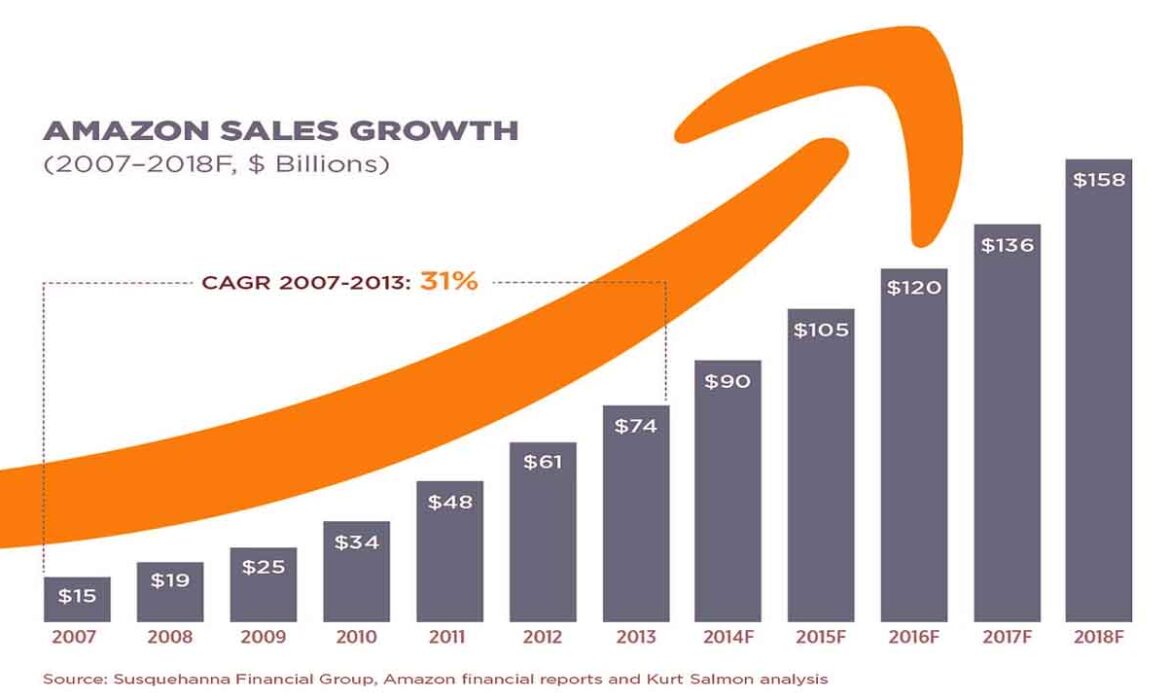7 Amazing Benefits Of PPC Marketing For Small Business
PPC marketing has distinct benefits compared to other types of advertising. You can see the outcomes right away, and they’re measurable as well. For companies that want to be responsive in the face of wild online competition, pay-per-click (PPC) campaigns are the best way to go because they can be adjusted so much more easily than traditional forms of advertising.
The fact is that online exposure has turned into a highly competitive battlefield in the modern digital age. In this situation, pay-per-click (PPC) advertising stands out as a ray of hope, offering companies a shortcut to the first page of search engine results.
How does PPC Advertising fuel Rapid Business Expansion?
When you use pay-per-click (PPC) advertising, you can advertise on Google’s top search engine results page (SERP) with a targeted campaign. In this method, you can tap into the target market directly. To help you better understand, let’s talk about some additional benefits of pay-per-click advertising.
1. PPC Delivers Quick Visibility
When you run a pay-per-click campaign, your ads will appear immediately in SERPs and other platforms. The PPC marketing is absolutely incredible, isn’t it? It takes a lot of effort and tedious SEO to get a website ranked. Here, patience is key.
But PPC marketing quickly boosts brand visibility for start ups that are trying to gain attention in a saturated market. This way, you could draw in clients who are seriously considering buying from you.
2. Broad Audience Outreach
You may tap into a portion of the vast pool of people who are actively seeking your service or product online. Pay-per-click advertising can basically narrow down a huge pool of possible clients. Moreover, the amazing advantage of pay per click advertising is that you can also change your campaigns’ reach by adjusting criteria like geography, demographics, behavior, and keywords.
3. Straightforward Analysis and Tracking of Performance
Because you are betting on PPC, you naturally want to know how the outcomes turned out. If you optimize your marketing strategies and measure your advertising budget with accurate results analysis, you can expect a good return on investment (ROI). So, one of the main selling points of pay-per-click advertising is how easily it can be measured.
Thus, you can track results with Google Ads and Bing Ads, including click-through rate, conversion rate, and cost per conversion.
4. It is Cost Efficient
For startups and small businesses on a tighter advertising budget, the pay-per-click (PPC) model is a lifesaver. You can get the most out of every ad dollar this way. By setting a daily spending limit and a maximum cost per click (CPC), you can stay within your budget. Additionally, you have the option to select certain keywords to narrow your ad targeting to only people who are truly interested in your product or service.
These kinds of freedoms allow small or new businesses to compete with bigger ones without having to make big investments at the start.
5. Boost Website Traffic and Brand Awareness
The primary goal of PPC advertising is to raise awareness of your brand in the hopes of increasing website traffic. And pay-per-click ads really help you achieve this goal. So once people start visiting your website, they start interacting with you, which means they could become consumers.
6. Enjoy the benefit of Google Shopping Ad
If you have an online store, Google Shopping Ads are a great way to promote your products without leaving Google Search.
These ads provide a quick and easy way for visitors to find and buy things. This platform will display the product photos, pricing, and company names at the top of the search page.
Online stores can’t do without this eye-catching and straightforward design because it considerably boosts conversion rates and click-through rates.
7. Utilize All Features in One Tool
When it comes to pay-per-click (PPC) advertising, Google Adwords is unmatched. You can use Google’s performance max ads to do cross-channel marketing even on YouTube, Gmail, and other websites. By optimizing your quality score, you may make your ads more relevant. You can examine how well your ads display on mobile devices and smaller screens. Likewise, to speed up the expansion, you can personalize your ads using a variety of ad formats, such as text, images, and videos.
It shows that ppc management is so easy on Google Adwords. You may use effective pay-per-click advertising in this way to grow your business.
How much PPC is successful?
Pay-per-click advertising are a favorite among companies of all sizes due to their low cost and high effectiveness. Statistics show that, in a search engine result page, 46% of users will click on one of the top three sponsored ads.
What are the most popular PPC marketing platforms?
There are many PPC marketing platforms that are popular. Some famous are as follows:
- Google Ads
- Facebook Ads
- Microsoft Ads
- YouTube Ads
- LinkedIn Ads
- Amazon Ads
- Etsy Ads
- Yelp Ads
Among all the above mentioned platforms, Google Ads are at No. 1.
What Kinds of Businesses Should use PPC Advertising?
PPC marketing is available to all types of businesses, from small businesses to multinational corporations. This platform is perfect for organizations with varying advertising budgets and needs since it gives them the freedom to set their own ad spend and target specific consumers.
With the right plan, even small businesses with limited funds can take advantage of PPC’s many benefits, which include tools that make them more visible online and bring in new customers.
Are You Ready to Grow Your Company with PPC Ads?
Do you want more traffic and sales from your website? Help is at hand from ecommerce planners. We provide PPC services Dubai.
Our PPC advertising specialists have worked with a wide range of sectors, budgets, and campaigns throughout the years. Our team is well-versed in developing focused advertising strategies that attract and convert those who are your target audience.
Get in touch with us right away if you want to start growing your business quickly with pay-per-click advertising!
10 Common Mistakes Amazon Sellers Make
Common Mistakes Every Amazon Seller should avoid
Amazon provides a convenient, accessible platform for shopping, offering a wide range of products from various categories. It allows customers to compare prices and features easily, making it easier to find the products they want at competitive prices.
In addition, Amazon Seller Mistakes convenient delivery options, allowing customers to receive their purchases without leaving their homes. The company also offers various customer service options, such as live chat and phone support, to ensure a smooth and satisfying shopping experience.
Amazon is one of the biggest e-commerce platforms in the world and offers a wide range of opportunities for sellers to profit by selling their products online. However, many sellers need to make better mistakes that negatively impact their sales and overall success on Amazon.
This article will discuss 10 common mistakes that Amazon sellers often make and how to avoid them.
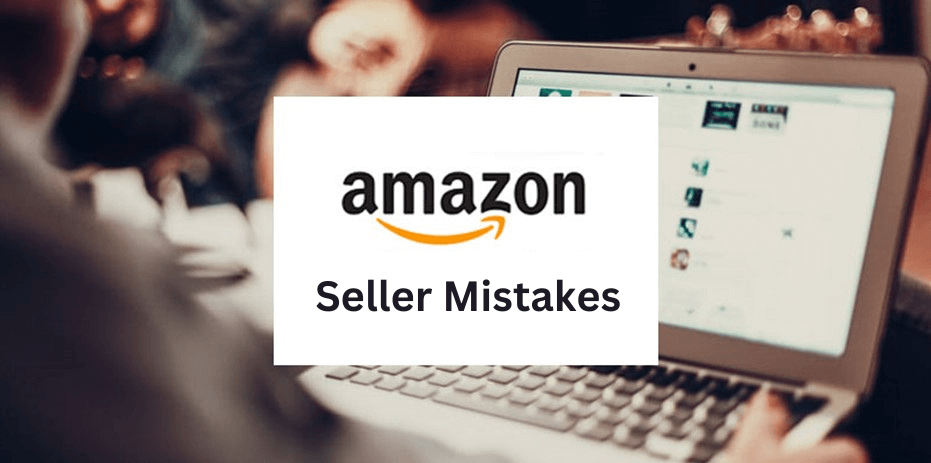
Not understanding Amazon’s algorithms and policies
Amazon constantly updates its algorithms and policies, and sellers must stay updated and adhere to them. Ignorance of these policies can lead to the suspension of an Amazon seller account.
To guarantee a consistent and fair marketplace for its customers and sellers, Amazon employs algorithms and policies. You can get more information about Amazon’s algorithms and regulations by contacting customer service at Amazon. The Help and Policies pages on Amazon’s website, among other resources, can provide further information and direction on their policies.
Ignoring customer feedback
Feedback from customers is valuable as it provides insights into their opinions and experiences with your products. Negative feedback can be used to improve your products and customer service.
Customers frequently feel that their ideas and concerns need to be heard, so ignoring consumer feedback can harm firms. Customers may become less satisfied and less loyal and may even choose to do business with competitors.
Improper product listing
A well-structured product listing with complete and accurate information is crucial for attracting customers. Product information, such as incorrect product titles or descriptions, can harm your sales and impact your search engine optimization (SEO) efforts.
E-commerce sites like Amazon frequently have monitoring and removal systems for incorrect product listings. The platform may remove incorrect listings, and the vendor may suffer consequences like suspending their account or paying a fee.
Overpricing or underpricing products
Pricing is one of the most critical factors in determining the success of a product on Amazon. Overpricing can lead to low sales and less profit, while underpricing can negatively impact the perceived value of your products.
It’s essential for sellers to carefully research the prices of similar products and consider factors such as production costs, market demand, and competition when determining the price of their products. This can help ensure that the prices are fair and competitive and can help maximize profits for the seller.
E-commerce platforms may occasionally use algorithms to automatically change pricing in response to changes in the market and other variables. Although these algorithms can assist in preventing overpriced or underpriced items, it is still crucial for sellers to frequently review their prices and make any necessary adjustments.
Failing to optimize product titles and keywords
Product titles and keywords play a crucial role in determining the visibility of your products in Amazon’s search results. Neglecting to optimize these elements can result in low visibility and fewer sales.
Failing to optimize product titles and keywords can negatively impact a seller’s visibility and sales on an e-commerce platform. Product titles and keywords help customers find products they are searching for, and they also play a role in determining a product’s ranking in search results.
Not using high-quality images and videos
Images and videos are crucial to product listings as they provide customers with a visual representation of the product. Quality images or a lack of images can positively impact the perceived value of your products and lead to fewer sales.
Not using high-quality images and videos can negatively impact a seller’s sales on an e-commerce platform. High-quality images and videos can help customers better understand and evaluate a product, and they can also help increase a product’s visibility and appeal.
Failing to use Amazon’s advertising and promotion tools
Amazon offers various advertising and promotion tools to help sellers reach more customers and increase sales. Not utilizing these tools can result in lower visibility and fewer sales.
Failing to use Amazon’s advertising and promotion tools can limit a seller’s visibility and sales on the platform. Amazon offers various advertising and promotion tools, such as sponsored product ads and lightning deals, that can help increase a product’s visibility and drive sales.
Not regularly monitoring competitors
Monitoring competitors is essential in understanding their strategies and making informed decisions about your products. Refrain from monitoring your competitors to avoid missed opportunities and decreased competitiveness in the market.
Not regularly monitoring competitors can limit a seller’s ability to compete effectively on an e-commerce platform. Monitoring competitors can provide valuable insights into market trends, customer preferences, and pricing strategies.
Failing to provide excellent customer service
Providing excellent customer service is critical in building trust and customer loyalty. Failing to respond promptly to customer inquiries or complaints can result in negative feedback and harm your reputation.
Failing to provide excellent customer service can negatively impact a seller’s reputation and sales on an e-commerce platform. Customers expect prompt, professional, and helpful service, and a failure to deliver this can result in decreased customer satisfaction and loyalty.
By providing excellent customer service, sellers can build positive customer relationships, increase customer satisfaction and loyalty, drive more sales, and grow their business on the platform.
Ignoring the importance of product reviews and ratings
Product reviews and ratings play a crucial role in determining the success of your products on Amazon. Negative reviews can harm your sales and reputation, while positive reviews can boost your sales and credibility.
Ignoring the importance of product reviews and ratings can negatively impact a seller’s sales on an e-commerce platform. Product reviews and ratings provide valuable feedback for both the seller and potential customers and can influence purchasing decisions.
By paying attention to product reviews and ratings, sellers can improve their products and customer experience, ultimately drive more sales and grow their business on the platform.
Final Thoughts
In conclusion, Amazon has revolutionized how consumers shop for products, providing a vast and convenient platform for customers to purchase items from various categories. From competitive pricing to an extensive selection of products,
Amazon offers numerous benefits to consumers. The company’s focus on customer satisfaction, through its various customer service and convenient delivery options, makes it a leader in the e-commerce industry.
In addition to its consumer benefits, Amazon has dramatically impacted businesses, providing small and large companies with a platform to sell their products to a global audience. Amazon’s continued growth and innovation have made it a significant player in the world of e-commerce, and it shows no signs of slowing down.
Avoiding these common mistakes can significantly improve the success of your business on Amazon. It is essential to stay updated on Amazon’s algorithms and policies, provide excellent customer service, optimize your product listings, and regularly monitor your competitors to achieve the best results.
10 ways To Improve eCommerce Inventory Optimization?
What is inventory optimization?
eCommerce Inventory Optimization is managing and controlling levels to meet customer demand while minimizing costs and maximizing profits. It involves forecasting future demand, tracking inventory levels, and making adjustments to ensure that the right Product is available at the right time and in the right quantities.
It also includes using analytical tools and techniques, such as inventory optimization software, to help manage and optimize inventory levels. Inventory optimization aims to balance having too much inventory, which can lead to wasted resources and lost profits, and having too little inventory, which can lead to stockouts and lost sales.
How does it benefit?
1- Lower operating expenses
How successfully you optimize inventory depends on how much it costs for storage, warehousing, and basic inventory management.
eCommerce Inventory Optimization can assist in determining which products are slow-moving or fast-selling and which warehouse locations make the most sense to store particular products depending on demand to minimize the time they sit on shelves if your company has poor inventory flow and excessive carrying costs.
2- Maintain balanced stock levels.
Inventory accounting, profitability, and the capacity to satisfy customer demand are all aided by knowing precisely which SKUs are on hand at your warehouse or distribution center at any given moment. By balancing inventory levels through optimization, you can avoid overstocking or understocking. You may increase cash flow, maximize warehouse capacity, and consistently satisfy client demand by balancing inventory levels.
3- Avoid stockpiling.
When there are insufficient resources to make better inventory decisions, it frequently leads to overstocking to be safe. However, overstocking can result in deadstock, the accumulation of goods that cannot be sold because of seasonality, their expiration date, a gradual decline in demand, and increased carrying costs.
4- Increased client satisfaction
The greatest objective of every direct-to-consumer (DTC) brand is to maintain customer satisfaction. Optimizing your inventory, you may ensure that orders can be selected, packed, or kitted immediately.
To be safe, it can be tempting to keep inventory levels high. However, by learning how to optimize inventory, you may become wise about how much of each item to have on hand and where in the world to put your goods. By doing so, you may constantly satisfy demand, steer clear of inventory problems, and cut back on storage expenses.
5- Get alternatives for quicker delivery.
You can monitor SKU performance across your distribution network by optimizing your inventory. This enables you to carefully allocate inventory to the warehouse locations with the greatest demand, ensuring that most of your orders can be transported quickly and affordably.
Since inventory levels fluctuate frequently, it’s critical to consider automation and technology while tracking inventory, particularly if you store products in multiple locations. Your shipping strategy may be significantly impacted by a sound inventory allocation plan that is tech-enabled and provides insightful data.
How to improve commerce industry inventory optimization?

1- Accurate forecasting
Accurate forecasting uses data and historical sales information to predict future demand for products and adjust inventory levels accordingly. It can be an effective method of inventory optimization for e-commerce businesses as it allows them to make data-driven decisions about inventory management. Use data and historical sales information to forecast future product demand and accurately adjust inventory levels.
2- Regular inventory reviews
Regularly review inventory levels and turnover rates to identify the slow-moving or excess stock and adjust as needed.
3- Stock replenishment
It is the process of ensuring that inventory is always at optimal levels. It can be an effective method of inventory optimization for e-commerce businesses as it allows them to avoid stockouts and overstocking.
One way to do it is;
- Automated reordering: Implement automated reordering systems to ensure inventory is replenished when it reaches a certain threshold. This can be based on demand forecasting, sales history, or real-time inventory data. Implement automated stock replenishment systems to ensure inventory is always optimal.
4- Multichannel integration
Multichannel integration is integrating inventory management systems across all channels, including online and offline, to ensure accurate inventory tracking and avoid overselling. It can be an effective method of inventory optimization for e-commerce businesses as it allows them to have a unified view of their inventory levels across all channels and make data-driven decisions about inventory management.
Integrate inventory management systems across all channels, online and offline, to ensure accurate inventory tracking and avoid overselling.
5- Inventory optimization software
Inventory optimization software is a tool that helps businesses manage and optimize their inventory levels.
It can be an effective method of inventory optimization for e-commerce businesses as it provides analytical tools and techniques to help them make data-driven decisions about inventory management. Use inventory optimization software to help manage and optimize inventory levels.
6- Safety stock
Keep a safe stock of items to ensure that inventory is always available, even during unexpected spikes in demand.
7- Lead time management
Lead time management is essential for inventory optimization as it helps guarantee product availability when customers demand them. By minimizing lead time, e-commerce businesses can reduce the risk of stockouts, improve inventory turnover, and increase customer satisfaction. Minimize lead time by working closely with suppliers to ensure that products are delivered on time and in the right quantities.
8- Bundle and package optimization
Bundle and package optimization is creating product bundles or packages to make the most of overstock items and reduce excess inventory.
It can be an effective way of inventory optimization for e-commerce businesses as it allows them to clear out multiple items at once and increase the perceived value of the products. Create bundles and packages to make the most of overstock items and reduce excess inventory.
9- Drop Shipping
Drop shipping is a method of fulfilling orders in which the retailer does not keep goods in stock. Instead, it transfers customer orders and shipment details to the manufacturer, another retailer, or a wholesaler, who then ships the goods directly to the customer.
This can be an effective method of inventory optimization for e-commerce businesses as it allows them to avoid carrying unnecessary inventory and reduces the risk of stockouts. Use drop shipping to avoid carrying unnecessary inventory and reduce the risk of stockouts.
10- Return and exchange management
Implement a clear return and exchange policy, and manage returns and exchanges efficiently and effectively to minimize the impact on inventory levels.
Conclusion
In conclusion, inventory optimization is a crucial aspect of e-commerce business operations as it helps to meet customer demand while minimizing costs and maximizing profits.
By implementing strategies such as accurate forecasting, regular inventory reviews, stock replenishment, multichannel integration, inventory optimization software, safety stock, lead time management, bundle and package optimization, drop shipping, and return and exchange management, e-commerce businesses can improve their inventory management, reduce costs, and increase efficiency.
Additionally, using analytical tools and techniques, e-commerce businesses can optimize inventory levels and improve customer satisfaction. With good inventory optimization practices, e-commerce businesses can improve their bottom line and succeed in the competitive e-commerce industry.
15 Simple Ways to Sell Overstock Inventory
What is overstock inventory?
Overstock inventory refers to the excess or surplus stock of goods a business has. This can happen when a business orders too much of a product, sales are slower than expected, or when a product becomes obsolete or is replaced by a newer version.
These excess goods can tie up valuable resources such as storage space and capital and can also be a financial burden for the business if not sold. To avoid this, companies often try to sell their overstock inventory quickly, often at a discounted price, to clear out the excess goods and make room for new products.
Types of overstock inventory
Each type of overstock inventory may require different selling strategies, but the goal is to eliminate the stock as soon as possible to free up resources and avoid financial losses.
There are several types of overstock inventory:
- Slow-moving inventory: These products have been on the shelves for longer and are selling slowly.
- Obsolete inventory: These products are no longer in demand or have been replaced by newer versions.
- Excess inventory occurs when a business orders too much of a product and has more than what is needed on hand.
- Seasonal inventory: These products are only in demand during certain seasons, such as winter coats or Christmas decorations.
- Damaged inventory: These products have been damaged and are no longer suitable for sale at full price.
- Returns inventory: These are products that have been returned by customers and can no longer be sold as new.
- End-of-life inventory: These products are being phased out or discontinued, and the remaining stock needs to be cleared out.
- Overproduction inventory occurs when a manufacturer produces more goods than it can sell.
Ways To Sell Overstock Inventories
1- Offer discounts or promotions to clear out overstock items.
- Percentage discounts: Offer a certain percentage off the product’s regular price. For example, “20% off all overstock items.
- Dollar amount discounts: Offer a specific amount of the product’s regular price. For example, “$50 off all overstock items.”
- Buy-one-get-one-free: Offer a free item with the purchase of one overstock item.
- Bundle discounts: Offer a discount when customers purchase multiple overstock items together. For example, “buy two overstock items and get 10% off.”
2- Create bundles or packages with overstock items.
Creating bundles or packages with overstock items is a great way to sell them quickly and increase their perceived value.
- Product bundles: Bundle similar overstock items at a discounted price—for example, a bundle of three different clothing items or a pile of various electronics.
- Gift sets: Create gift sets using overstock items. For example, a beauty gift set with makeup or skincare products or a kitchen gift set with cooking tools.
3- Use social media and email marketing to promote overstock items.
- Social media posts: Create visually appealing posts on social media platforms, such as Facebook, Instagram, and Twitter, to promote overstock items. Use high-quality images and videos to showcase the products, including details such as discounts or promotions.
- Social media stories: Use social media stories to create a sense of urgency and encourage customers to buy quickly. Use eye-catching visuals and include a call-to-action to drive sales.
4- Collaborate with influencers or bloggers to feature overstock items.
- Influencer marketing: Collaborate with influencers or bloggers in your niche to feature overstock items. They can create sponsored posts or unboxing videos to showcase the products to their followers.
5- Host a clearance sale or liquidation event.
- Clearance sales: Offer a discount on all overstock items, in-store or online, to clear out excess inventory quickly.
6- List overstock items on online marketplaces such as Amazon or eBay.
- Optimize your product listings: Make sure your listings include high-quality images and detailed product descriptions. Use keywords in your titles and descriptions to make it easier for customers to find your products.
- Price competitively: Research similar products on the marketplace and price your overstock items competitively. Remember that online marketplaces typically charge fees for listing and selling items, so factor that into your pricing.
7- Offer gifts with the purchase of overstock items
8- Create a sense of urgency by listing overstock items as limited-time deals.
9- Use paid advertising to target customers who have shown interest in similar products.
- Google AdWords: Use Google AdWords to create targeted ads that will appear in search results when customers search for similar products. You can target specific keywords, demographics, and interests to reach the right audience.
10- Offer free shipping on overstock items.
- Free shipping threshold: Offer free shipping on overstock items when customers spend a certain amount. For example, “Free shipping on all overstock items when you spend $50 or more.
- Free shipping on all orders: Free shipping on all overstock items, regardless of the amount spent.
- Free in-store pickup: Offer free in-store pickup for overstock items as an alternative to free shipping. This can be a good option for customers who live nearby the store.
11- Donate overstock items to charity or non-profit organizations.
Choose a charity: Identify a charity or non-profit organization that aligns with the values of your business, and that would benefit from the type of overstock items you have.
12 -Partner with other businesses to cross-promote overstock items.
Affiliate marketing: Partner with other businesses or influencers to promote overstock items. They can include a link to your website or a specific product page in their content, and you can offer them a commission for every sale made through their link.
13- Create a referral program to encourage customers to spread the word about overstock items.
14- Use virtual and augmented reality technology to showcase overstock items uniquely.
Virtual try-on: Use virtual reality technology to allow customers to try on clothes, shoes, or accessories virtually. This can be done through a virtual fitting room or reality app.
Virtual showroom: Use virtual reality technology to create a virtual museum where customers can explore and interact with overstock items. This can be done through a virtual reality app or website.
15- Develop a loyalty program to reward customers who purchase overstock items.
Optimize your product listings: Make sure your listings include high-quality images and detailed product descriptions. Use keywords in your titles and descriptions to make it easier for customers to find your products.
Frequently Asked Questions
Q1. What are some common reasons for having an overstock inventory?
Common reasons for having overstock inventory include ordering too much of a product, slow sales, products becoming obsolete, or products being replaced by newer versions.
Q2. What are some of the different types of overstock inventory?
Different types of overstock inventory include slow-moving inventory, obsolete inventory, excess inventory, seasonal inventory, damaged inventory, returns inventory, end-of-life inventory, and overproduction inventory.
Q3. How can offering discounts help to sell overstock inventory?
Offering discounts can help to sell overstock inventory by making the products more attractive to customers, creating a sense of urgency, and increasing the perceived value of the products.
Q4. How can creating bundles or packages help to sell overstock inventory?
Creating bundles or packages can help to sell overstock inventory by increasing the perceived value of the products, making the products more attractive to customers, and clearing out multiple items at once.
Q5. How can social media and email marketing help to promote overstock items?
Social media and email marketing can promote overstock items by reaching a large audience, creating visually appealing posts and emails, and using targeted advertising to reach customers who have shown interest in similar products.
Q6. How can listing overstock items on online marketplaces like Amazon or eBay help to sell them?
Listing overstock items on online marketplaces like Amazon or eBay can help to sell them by reaching a wider audience, optimizing listings with high-quality images and detailed descriptions, pricing competitively, and using fulfillment services to handle storage, packaging, and shipping.
Q7. How can paid advertising help to target customers who have shown interest in similar products?
Paid advertising (pay-per-click) Amazon PPC can help to target customers who have shown interest in similar products by creating targeted ads that will appear in search results or social media news feeds, using retargeting ads to show ads to customers who have previously shown an interest in similar products and using lookalike audiences to reach new customers who are similar to existing customers.
Q8. How important is it to track the success of each campaign and adjust strategies accordingly?
It’s very important to track the success of each campaign and adjust strategies accordingly, as it allows you to identify which methods are working and which aren’t, so you can focus on the ones that are working and make necessary adjustments in the future. This will help you to optimize your efforts and achieve better results.
2023 Guide to Amazon FBA Private Label
What is amazon private label?
Amazon Private Label is a program where Amazon sellers can create and sell their own brand of products on the Amazon marketplace. These products are manufactured by third-party manufacturers but are sold under the seller’s own brand name.
Amazon Private Label allows sellers to create their own unique products, set their own prices, and have more control over their business. It also allows sellers to compete with other established brands on the platform.
There are several benefits to using the Amazon Private Label program:
- Increased profitability: By creating and selling your own brand of products, you can increase your profit margins compared to reselling other brands.
- Branding and differentiation: By creating your own brand, you can differentiate yourself from other sellers and build a stronger relationship with your customers.
- Control over product development: With private labeling, you have the ability to design and develop your own products to meet the specific needs of your target market.
- Increased visibility: As a private label seller, you will have the opportunity to have your products featured in Amazon’s search results and on their product detail pages.
How does amazon’s private label work?
Amazon Private Label works by allowing sellers to create and sell their own brand of products on the Amazon marketplace. The process typically involves the following steps.
- Research: products and niches to find opportunities for private labeling.
- Finding a supplier: Find a manufacturer or supplier that can produce the products you want to sell under your own brand.
- Negotiating terms: Once you have found a supplier, you will need to negotiate terms such as price, minimum order quantity, and lead time.
- Branding and packaging: Develop your brand and create packaging for your products.
- Listing products: Create product listings for your private label products on Amazon and optimize them for search.
- Fulfillment: Once an order is placed, the supplier will ship the product directly to the customer.
- Customer service: Respond to customer inquiries and resolve any issues that may arise.
It’s worth noting that Amazon has its own private label program called Amazon Brand Registry, where Amazon itself will be the seller and manufacture the product under its own brand, as well as a program called Amazon Launchpad which helps startups and entrepreneurs to launch their own products, this way they can access Amazon’s customers and resources to grow their businesses.
Is amazon’s private label profitable?
Amazon Private Label can be a profitable business model for sellers, but it also depends on a variety of factors such as the product niche, the competition, and the cost of goods.
- High-demand products: If you can find a product that is in high demand, it increases your chances of making a profit.
- Low competition: If there is low competition in your product niche, it’s easier to establish your brand and gain visibility.
- Low cost of goods: By keeping your cost of goods low, you can increase your profit margins.
- Right pricing: Setting the right price for your product can help you be profitable, it’s important to consider the cost of goods, competition, and market trends.
- Branding and marketing: Building a strong brand and effectively marketing your products can help increase sales and profitability.
Overall, private labeling can be a profitable business model for Amazon sellers, but it requires a significant amount of research, planning, and investment to be successful. It’s important to understand that it’s not a get-rich-quick scheme, it takes time, effort, and patience to see results.
What are the requirements for amazon private label?

- Amazon seller account: To sell on Amazon, you will need to have an Amazon seller account, which allows you to list and sell products on the platform.
- Product Sourcing: You will need to find a supplier that can produce the products you want to sell under your own brand.
- Branding and packaging: You will need to develop your brand and create packaging for your products.
- Product listings: You will need to create product listings for your private label products on Amazon and optimize them for search.
- Fulfillment: You will need to arrange for the fulfillment of your products, which can be done through Amazon’s Fulfillment by Amazon (FBA) program or through a third-party logistics provider.
- Compliance: You need to ensure that your products meet all relevant safety, labeling, and packaging requirements for the countries where you plan to sell.
- Brand protection: You will need to register your brand with Amazon Brand Registry in order to protect your products from infringements and counterfeiting.
- Business registration: Depending on your location, you may need to register your business and obtain any required licenses or permits.
It is important to note that Amazon has its own policies and guidelines that sellers must follow, so it is important to review and understand them before starting a private label business on Amazon.
What is the cost for an amazon private label?
The cost to launch a private label product on Amazon can vary depending on a number of factors, including the type of product, the manufacturer you choose to work with, and the level of branding and packaging you desire. Some costs to consider include:
Product development and prototyping
Product development is the process of creating a new product or improving an existing one. This can include researching customer needs, designing and testing prototypes, and refining the final product. Prototyping is an important part of product development, as it allows for testing and iteration of design ideas before committing to mass production.
If you’re starting from scratch and developing your own product, you’ll need to invest in product development and prototyping. This can include costs for design, materials, and testing.
Manufacturing
Manufacturing is the process of converting raw materials into finished goods through the use of tools, machinery, and labor. This can include assembling component parts, applying finishes, and packaging products for distribution. Manufacturing can take place on a small scale, such as in a workshop, or on a large scale in a factory. Different types of manufacturing include assembly line manufacturing, mass production, and flexible manufacturing.
Once you have a prototype, you’ll need to find a manufacturer to produce your product. The cost of manufacturing can vary greatly depending on the type of product, the quantity you order, and the manufacturer you choose.
Branding and packaging
To create a professional-looking product, you’ll need to invest in branding and packaging. This can include costs for design, printing, and materials.
Proper branding and packaging can help differentiate your product from competitors and make it more attractive to customers.
Some costs associated with branding and packaging include:
- Design: You’ll need to invest in the design of your product packaging and branding elements, such as logos, labels, and packaging graphics. This can include costs for hiring a graphic designer or a design agency.
- Printing: Once you have your design, you’ll need to print the packaging materials and labels. This can include costs for printing, die-cutting, and finishing.
- Materials: The materials you choose for your packaging will also affect the cost. For example, using a more premium material like glass or metal can be more expensive than using plastic.
Inventory and fulfillment
Managing inventory and fulfillment effectively is crucial for the success of any e-commerce business (such as eCommerce Planners), as it ensures that products are always available for purchase and that customers receive their orders in a timely and efficient manner.
You’ll need to purchase inventory and handle the logistics of getting the product to Amazon’s warehouses. The cost of inventory will depend on the quantity you order and the cost of the product and the cost of fulfillment will depend on the size and weight of the product and the location of the warehouse.
Amazon Private Label Revenue
Amazon’s private label business, which includes a wide range of products under its own brand, has been growing in recent years. The company has been expanding its private label offerings in categories such as clothing, home goods, and grocery items.
As of 2021, it is estimated that Amazon’s private label revenue was around $8 billion, although the company does not disclose official figures. This represents a significant portion of Amazon’s overall retail sales, and the company is expected to continue investing in its private label business in the future.
It should be noted that the private label revenue is a small fraction of Amazon’s total revenue, which was $386 billion in 2020.
How To Sell On Amazon?
It is important to note that to sell on Amazon, you’ll need to have an Amazon Seller account, and also to be aware of Amazon’s policies and regulations, such as the Amazon Brand Registry.
In addition, you’ll need to be prepared to invest time and money in product development, marketing, and customer service to be successful.
Keep in mind that private labeling can be very competitive, so it is important to stay on top of trends and customer needs to stay ahead of the competition.
Are You Ready To Launch Private Label Products?
Launching a private-label product on Amazon requires a significant amount of research, planning, and execution. You need to identify a profitable niche, find a reliable supplier, create a brand and packaging, create a listing, and market your product.
Before launching a private label product, it is important to conduct thorough market research to identify a profitable niche, competition, and customer needs. It’s also important to understand Amazon’s policies and regulations and to have a well-executed plan in place.
Keep in mind that launching a private-label product on Amazon is not easy, and it requires a lot of hard work and investment. It’s important to be prepared to invest time and money in product development, marketing, and customer service to be successful.
If you are ready to launch a private label product on Amazon, it is important to have a clear understanding of the steps and resources required, as well as to be prepared for the challenges that you may face along the way.
Happy reading!
How to create PayPal account in Pakistan 2025?
Paypal offers the ease of sending and receiving money online. It is an American company with a well-recognized online payment system. Paypal allows you to shop and buy online through a PayPal account. After covid-19 E-commerce business is on the rise, and now Paypal is becoming increasingly important for freelancers across Pakistan. You can send and receive money in 25 countries using a Paypal account.
Furthermore, Android and Ios apps make it easy for users to operate a Paypal account from their mobile device. In this article, you will come to about How to create a Paypal account in Pakistan.
Additionally, we will discuss how to create a Payoneer account. How will this account assist you in the creation of a Paypal account? Let us discuss the step-by-step process for how to create a Paypal account in Pakistan.
A step-by-step guide about
How to create a Paypal account in Pakistan.
Following are the guidelines to open a Paypal account.
- First, go to the Paypal website.
- Click on the “sign up for free” button.
- Click on the type of account you want to open “business or personal account.
- Click on the Next button.
- Enter a valid email address to verify your account.
- Create a strong password so that your account must be secured.
- Fill out all the necessary information required to open your Paypal account.
- You need to provide a valid residential address of some country where Paypal is active as it does not directly operate in Pakistan.
- After filling in all the necessary information, check your mail to confirm the email address provided earlier.
- Open the mail from Paypal and click on the button stating “Yes this is my email”.After this step, your account will be created automatically on Paypal.
Following these steps will help you with How to create a Paypal account in Pakistan? Let us discuss further steps to make your PayPal account operational.
Payoneer account
As Paypal is not directly operational in Pakistan and it can not be verified unless you provide bank details. Here Payoneer account can assist you. All you need to do is to create a Payoneer account and get a Payoneer credit card. Link your Paypal account to your Payoneer account. This will allow you to have transactions from international clients easily. Now let us discuss how to create a Payoneer account.
- Go to the website
- Click on the signup button.
- Provide a valid email address and a strong password.
- Fill out the complete form by providing all the necessary information required.
- Go to your email box and confirm your email ID to verify your account.

Steps to apply for a Payoneer card
- If you have a bank account then enter your IBAN.
- Create a username and password.
- Choose a security question.
- Provide your CNIC and click the order button.
- You can get your Payoneer card 4 to 5 days after approval.
Steps to activate your Payoneer card
After getting your Payoneer card, activate it by following these simple steps.
- Sign in to your Payoneer account by providing your username and password.
- Click on the button stating “View your status and activate your card”.
- Provide your 16-digit card number and enter a PIN consisting of 4 digits.
- Click on the activate button.
Now you can have transactions from MCB, Faysal bank, Bank Alfalah, or Standard Chartered Bank.
How to connect your Payoneer account with Paypal?
- Log in to your Paypal account and sign in.
- Go to the account summary page and click on the “Link a Bank” button.
- If your bank name is there click on that otherwise you need a bank account number and routing number.
- Visit the Payoneer account and Active US payment service option. Click on the “receive money” button and you will get USA virtual account number and routing number.
- Enter this into your Paypal account.
- After 3-4 days you will receive two small deposits from your Payoneer account to your Paypal account.
After that go to your Paypal account and provide the same amount you received on your Payoneer account to verify your Paypal account.
Benefits of having a Paypal account in Pakistan
We hope these steps will help you in knowing How to open a Paypal account in Pakistan.
Nowadays freelancers from all over the world are using a Paypal account. This account is helping Amazon virtual assistants in Pakistan who are working on different amazon services like Amazon private label, dropshipping, product hunting, and product sourcing. Amazon SEO is helpful to attract buyers to amazon. Keyword search is important in ranking the product.
A PayPal account helps to have flexible payment within 24 hours. You can have secure shopping online and avoid scams as Paypal offers its refund policy. You can track all your transactions easily and show them to your customers.
The transfer to a linked bank account is free of cost and if you want an instant transfer from a linked debit or bank account, Paypal will charge 1 % of the amount transferred with a minimum fee of $10. For online shop owners, Paypal charges 2.9% +0.30% per transaction.
We hope this article will provide you with an easy guide on how to create a Paypal account in Pakistan. The freelance market is growing rapidly and Paypal is playing an important role for aspirant freelancers to have transactions easily.
15 Amazon Statistics You Need To Know In 2025
.In this era of digital marketing, the importance of the Amazon platform can not be denied. It is the largest online selling platform in the world. In the world of online shopping, Amazon is playing a major share, especially after the pandemic. There are mainly four ways to sell on Amazon, Amazon private label business, wholesale, retail arbitrage, and creating your product.
Analysis of amazon statistics is helpful to make data-oriented decisions for your business. Amazon statistics are helpful for you to have a start-up at amazon or to expand your business. To run a successful business on amazon we have gathered some critical amazon statistics in this article so that you can have an overview to make customer-oriented decisions.
15 amazon statistics that you need to know
400 Million Products Sold on Amazon
Amazon is a customer-oriented selling platform. Its services include providing the customer with their desired products. Amazon’s private label business is about finding a product on amazon that has low reviews. You get the product and label it as your own. This business has created a fair market share after 2020. There are more than 400 million products sold on Amazon including media, household stuff, home decor stuff, and many more. If you want to become a service provider at amazon you can earn a lot of money through this.
An overview of Amazon Sellers Worldwide
Amazon is operating worldwide and the current number of active sellers on amazon is 6.4 million. The majority of sellers get their online earnings from the E-commerce market and 22 percent of them are earning through their business.
70 Percent of Amazon sellers work on Amazon’s private label business which they earn through upgrading an existing brand by their name and generating sales.
Amazon Seo Plays An Important Role
Search engine optimization is an important tool for digital marketing. To get a fair share of Amazon search results, Amazon SEO is crucial. It is all about optimizing your products and incorporating the elements of optimization that as product features, images, descriptions, reviews, keywords,
Prime Members Are Big Customers
There are almost 100 million amazon prime members and they spend almost 1000$ per year on buying on amazon.
Millennials Are Spending More on Buying From Amazon
Millennials are using amazon as a main shopping tool as compared to baby boomers.
Free Shipping Is An Added Advantage
Amazon offers free shipping services to its valuable customers which makes it a desirable online shopping service worldwide.
Amazon Private Label Business Is Growing After 2025
Amazon’s private label business does not require special training and it can give you a fair share of the amazon marketplace. All you need to know is to have a proper research methodology to investigate the product of your choice. By gaining the trust of customers you can earn a fair amount through online selling.
Top 5 Product Categories At Amazon
Five categories of products take over 90 % of the market share on amazon all over the world. It includes home improvement tools, skincare, golf, batteries, kitchen, and dining.
Amazon Provides Shipping Services To 100 Countries
Amazon provides shipping services to 100 countries across the world and it uses an IP address or delivery address to ship your desired product.
Digital Buyers Keep On Rising
According to statistical data in 2025, 20.14 billion people used the Amazon platform to buy online goods and services. This number will rise in 2025
As per the amazon website, 86 percent of amazon sellers are earning profit as third-party sellers in 2025.
Amazon Marketplace Rose After The Pandemic
Amazon hired 427,300 employees during the pandemic and now it has almost 1.2 million employees.
A Guide to Amazon Marketing in 2023
Many people assume that Amazon Marketing Services is about how to sell more products on Amazon. It’s not. Let me clear the air for you right now. You can use Amazon Marketing Services to increase your ranking, but you should also find new customers and grow your brand awareness.
I’ve learned from being an entrepreneur that marketing on amazon has countless possibilities if you think outside of the box.
When I started in business, I struggled with what type of marketing worked best because everything looked like “fluff.” The truth was, most companies didn’t have a clue what they were doing when it came down to strategic marketing tactics or branding strategies. They tried everything without any fundamental objective or planned outcome in mind.
To get started selling with Amazon Marketing Services
just follow these three easy steps:
- Set Up Your Account & Verify Your Identity – To begin using any of Amazon’s services, including Amazon Marketing Services, you’ll need to first sign up for an Amazon Associates account.
- Get Verified – It’s essential to understand how Amazon works with online retailers. They only offer their marketing service on amazon to businesses verified through them directly. If Amazon does not currently approve you, they won’t allow you to use their marketing tools until they receive your application and verify your business details. It’s that easy!
- Find The Right Products To Promote – Once you’ve set up an account and verified, it’s time to start looking for products under the “promote” section on Amazon. This feature typically only shows up for vendors who approve. Keep in mind that Amazon wants to do everything it can to provide you with the best opportunities to market its products as well as yours! That’s why it’s important not to spam them with random offers that aren’t relevant or helpful.
If you’re looking for a specific product, open up the “promote” section and enter keywords related to your business or niche into the search bar at the top of your screen. Once you’ve entered a keyword, you’ll be able to see all of the results currently being displayed on Amazon from there. Just click on any item which seems relevant and add it to your cart!
Once your new product adds, go back to the “promote” tab, and you’ll now see this product listed under the section titled “Your Promotions.” From here, you can decide how you’d like to advertise your new product. For example, if someone is searching for a particular term on Amazon, will your product appear in search results? If so, then it’s essential that you select “Product Display.”
Questions in your mind?
Which kind of advertisements should you run? How do you create an account? Should your marketing be manual or automated? So what were the best practices for Amazon advertising? If your eCommerce firm is prepared to start advertising on amazon but still needs assistance, you’ve come to the right place.
Amazon Marketing Services (AMS) seems to be a term that refers to a full-service amazon agency.
Since then, advertising with amazon services has seen significant modifications, including the termination of original Product Ads and Amazon Text Ads and the rebranding of eCommerce Ads as Product Display Ads.
What kind of advertisements are on Amazon?
Here are three distinct types of Amazon advertising
- Advertisements for Amazon-Sponsored Products
- Advertisements on Amazon’s Headline Search
- Advertisements for Amazon Products
Sponsored Products on Amazon
Sponsored Product advertisements are either automatic (content-based) or Manual (keyword-based). Also, targeted ads appear on the right rail and at the top/bottom of the SERP.
They are classified as middle-of-the-funnel advertisements since they appear on sites where the customer is likely considering several buying possibilities.
These advertisements are pretty popular since they are open to both vendors and 3P merchants. They’re straightforward to establish and often authorized within an hour.
Amazon Sponsored Product Requirements
Even though both 3P and Vendors may use Sponsored Products, this does not imply you can get started without meeting Amazon’s standards. Before you begin, the following items must be in place:
- An active professional selling account on Amazon.
- Possibility of shipping to any location in the United States.
Listings of products in any one of the categories provided. The products must be brand new. Sponsored Items are not available for used products.
The Buy Box is available for qualified listings. If you generate an advertisement for a product detail page, that is not acceptable for Buy Box. It will hide your advertisement from Amazon consumers. Ads that are not acceptable mark in Seller Central’s Campaign Director under the advertising on the amazon tab.
At the moment, Sponsored Products are accessible in the following countries:
- USA
- UK
- Canada
- Germany
- France
- Italy
- Spain
- China
As previously indicated, only items acceptable for the Buy box (non-used, adult, otherwise closed categories) are suitable to become Sponsored Products Ads.
Optional Targeting for Amazon Sponsored Items
When it comes to targeting Sponsored Products, you have two options: automatic vs. manual targeting. Additionally, you pick the latter–keyword choices.
Targeting: Automatic vs. Manual
When you choose automatic targeting, Amazon offers to advertise items inside an ad group algorithmically based on a mix of appropriate information and conversion history data.
If you choose manual targeting, you seem to authorize keyword selection. Many merchants will gather data from their automated efforts and then switch entirely to manual campaigns.
“A lot of people believe that investing in including both manual and automated campaigns is a waste of money, but it is not,” explains Leo, a Marketplace Channel Researcher at CPC Strategy. “Automatic Campaigns are indeed an invest in important data that may be used to create Manual Campaigns in the future.”
Keywords that match a phrase vs. those that match an exact phrase As with the Manual vs. Automatic debate, this is not an either/or situation. The most effective keyword strategies use both single- and multiple-term phrases. In this manner, you can expose your consumers to a greater variety of items.
How Much Do Product Sponsored Ads Cost?
Sponsored Product Ads need a minimum daily budget of $1, and you only pay when a consumer clicks on your ad. You should offer the highest price you prepare to spend for a click, which may differ from Amazon’s recommended bid.
Amazon Headline Search Ads Requirements
Headline Amazon Vendors are the only ones that may purchase Search Ads. These sorts of advertisements may direct visitors to:
- Stores on Amazon
- A unique URL
- A bestseller
Previously, we found the highest results from brand sites, which phase out in favor of Amazon Stores. However, these advertisements often target top-of-funnel searchers.
If you’re targeting lower-funnel queries–for example, prAna yoga pants–you might try directing visitors to a bespoke URL with three different styles of yoga pants or, indeed, a bestseller product. It makes it far simpler for customers to locate what they’re looking for than a brand website would.
Stores on Amazon
In a previous piece, we discussed some of the benefits of Amazon Stores. These include the following:
- Multi-Page Experience — it may utilize Amazon Stores with several pages (up to three layers deep) to exclusively promote your brand and items. Customize the experience to meet the demands of your brand.
- Store Creator – The easy shop builder enables you to quickly and easily develop attractive Amazon Stores. Simple-to-use templates offer to streamline the page creation process.
- Compatibility for Rich Media and Information — The ability to include rich media and information, including text and photographs, enhances the shopping experience.
Personalized URL
Three all your parent items should have their URLs–so make them nice ones! Develop a unique homepage by entering three or more ASINs separated by a “|” sign within the Amazon search field. Simply copy and paste the URL from either the search engine results to the relevant spot when designing your ad.
As previously said, this approach makes it very easy to match your items to consumer inquiries.
Page of the Best-Selling Products
It is indeed a landing page for the best-selling goods from your business. It is another top-of-the-funnel approach, but it instills more faith in those items by demonstrating that someone else has taken the risk and purchased them.
Amazon-Specific Headline Advertisements for Search
If you haven’t gathered by now, the basic rule for Headline Search Ads is to minimize friction for your buyers and provide them with the most relevant items.
As it is with Sponsored Product Ads, customers may use either the recommended or your keywords. However, there are certain restrictions on the terms used in Headline Search Ads than with Sponsored Product Ads.
While Sponsored Products are keyword-driven, they also use ad amazon to manage digital content to present an ad. The headline and body content of your advertisement should match the most important keywords for your product. It should result in enhanced relevance and a more fruitful click-through.
Because Headline Search Ads demand more imagination than other sorts of Amazon advertisements, they are certainly worth A/B testing.
You may modify the following:
- Headline
- Image
- The number of ASINs highlighted
- ASINs list in alphabetical order.
- Choosing an ASIN
- Select a customized landing page
How Much Does Amazon’s Headline Search Advertisement Cost?
You may create a current average budget (minimum $1.00) or a program budget (minimum $100.00).
According to Amazon, a “campaign budget” is “the entire amount of money you’re ready to spend on a single campaign,” and keep in mind that you’ll only charge for views on your advertisements, not impressions.
Keep in mind that the ACoS in Headline Search Ads seems to be usually somewhat higher than for other ad formats, but we feel immense amounts of organic sales offset this.
Advanced Strategy for Amazon Headline Search Ads
Requirements for Amazon Product Display Ads
As previously noted, it indeed offered product Display Ads solely to suppliers. They enable sellers to choose where their adverts should appear, whether on your product description page or on that of a rival.
These advertisements need less imagination than Headline Search Ads since they will fill the bulk of the ad with material from your listing.
Do You Still Need Amazon Marketing Assistance?
Amazon has continued to expand its marketing possibilities since its first rollout of advertising solutions. It began with Sponsored Products and quickly evolved to Sponsored Brands (previously Headline search advertisements).
Also, the Sponsored Display advertisements. Along with all the ad formats, the targeting choices within each ad type have increased in recent years. Numerous beta options are available throughout the campaigns. Thus, it is critical to grasp all of your possibilities when it comes to expanding on Amazon.
On a marketplace like Amazon, competition is intense. You may pay for several clicks on the majority of internet advertising sites. It provides you with fine-grained control over your advertising spending. Also, conversion rates are more significant due to the audience’s high purchase intent.
Second, Amazon began simplifying its advertising reports. They may not have been the optimal method for delving further into client search habits, but they are essential for determining what works and what does not.
Overall, Amazon’s marketing services conserve money and effort while achieving the desired level of brand awareness. The many advertising possibilities available via Amazon are marketing services.
Sponsored Products on Amazon
We know from our technology to process many Amazon advertising accounts at SellerApp that sponsored items are amongst the most successful methods to boost your Amazon sales. These are the most basic kind of advertisements offered to Amazon merchants.
Consider the following reasons why you might use Amazon-sponsored advertisements in business marketing efforts:
- They are present on almost every page of the purchasing experience, making them incredibly important to vendors.
- They often convert at a greater rate than other ad kinds.
- They are shown on Amazon’s SERPs (search engine results pages) and seem identical to organic results. As a result, buyers may readily locate these advertisements.
- Sponsored goods advertisements are very competitive. Take into consideration that they are only visible if you already have the Buy Box.
- It is the article to read if you want them to learn what it takes to succeed in the Buy Box.
Advertisements for Sponsored Brands
After doing a product search, the first thing a buyer sees is Amazon-sponsored brand advertisements. They aid in the discovery of your brand, its items, and your brand’s Amazon shop. Social media may help you reach new audiences, enhance product consideration, and raise brand exposure when utilized successfully.
Through Amazon-sponsored brand advertisements, you may showcase your business logo and unique headline, including up to three goods. All that is required is:
- A seller account that registers with the Amazon brand registration.
- A single Amazon shop
- Best-sellers
Why Should You Run Amazon-Sponsored Brand Advertisements?
Consider the number of active consumers and merchants on Amazon, and you’ll see the critical nature of branding. Additionally, you may generate traffic for your own business. It enables clients to get acquainted with your whole product line.
If your advertising appears at the top of search results and in other prominent locations, they increase your brand’s exposure. Increased exposure equals increased revenue!
Once you begin running sponsored brand advertising, review your keyword search report to see which keywords are not converting. Negatively target them and continue optimizing your advertisements.
Amazon Sponsored Advertisement
Amazon-sponsored display advertisements are CPC (cost-per-click). Also, the advertisements may be pretty beneficial for your remarketing efforts. Amazon enables you to show your advertisements to people who have browsed your items or products comparable to yours.
Sponsored display advertisements target viewers based on their buying habits using customer demographics.
The Benefits of Sponsored Display Advertisements
Sponsored display advertisements are advantageous if you wish to:
- Increase brand exposure among a specific audience shopping for items similar to yours.
- Increase awareness of freshly introduced items
- Increase your traffic by using your competitor’s listing.
Because sponsored display advertisements are not visible on the Amazon search engine results page, they often lower conversion rates. As a result, they are less competitive than Sponsored brands as well as Sponsored product advertisements.
If you want to understand more about the many sorts of Amazon ads and how they might benefit your customer journey, check out this page.
Why Should Your E-commerce Firm Use Amazon Marketing Services?
The primary purpose of an advertising campaign is to accomplish a set of objectives that will help your organization flourish. To do this, we often establish a few goals and a budget to ensure that our money and energy do not deplete. You may benefit from Amazon pay-per-click ads mainly in the following methods:
Develop pleasurable shopping experiences
With millions of competitors in the market on Amazon, you must differentiate your brand. Therefore, you must develop enjoyable shopping moments for your clients, but also Amazon marketing services can undoubtedly assist you in this endeavor!
Acquire information and enhance product listings
The excellent product listing converts at a greater rate. Increased sales result in improved reviews and ranking. Utilize your ad campaigns to identify high-converting keywords with a low ACoS (advertising cost per sale) and target them in business listings. Enhance your listings’ essential pillars — the product title, explanation, as well as questions and answers. It results in a devoted client base.
Provide convenience
Customers have very little control over the information you provide to them. Perhaps your primary selling point is the comfort you provide. Creating distinctive storefronts, landing sites, and simple return policies simplifies their lives. It significantly improves the shopping experience.
What You Should Know About Amazon’s Online Store?
Amazon Stores is also one of Amazon advertising’s most valuable services. With Amazon shops, you can create personalized landing pages. Simply locate the drag-drop tiles having preset designs and then use them appropriately.
All that is required is an Amazon seller central account that registers with the Amazon brand registration. Amazon agencies and sellers, on the other hand, have to have an advertising controller account. Once logged in, ‘Stores’ will appear in the top taskbar.
Having a store on Amazon enables buyers to find items and suggestions on the site. You may maintain an accessible URL and use advertising on and off Amazon to bring customers to your businesses. These efforts will help you advertise your business and swiftly raise your revenues. By delving into your store’s analytics, you can improve your advertising strategies.
Following Amazon’s approval of your application to start a shop, you must complete the processes outlined below:
- Create web pages using the pre-designed templates.
- Display your items with relevant material such as photographs, text, and videos.
- Submit your shop, and Amazon will examine it within 72 hours.
- Once your Amazon shop is up and running, Amazon will provide you with a unique URL to utilize in your marketing on amazon
The following stages will help you construct a comprehensive roadmap. There is a great deal to discover in the advertising environment, from targeting choices to personalized landing pages and more.
Consider this – releasing new items, managing inventory, fulfilling orders, and responding to consumer inquiries may all require a significant amount of your time.
Moreover, marketing on Amazon without prior expertise puts you in danger. Occasionally, it is both time and money-consuming. Therefore, do not allow this to occur. Concentrate on your primary business and leave the marketing to a professional like SellerApp.
How to change the phone number on amazon in 2023?
Amazon’s seller support staff assists sellers during the registration process and after being accepted as a vendor. It is not, however, restricted to this. Although some sellers market their stuff but utilize Amazon warehouses to have them packaged. Also sent to their clients, others sell and ship their products directly to customers.
Sellers may have difficulties carrying out these duties, and seller assistance assists them in whatever manner possible. To the degree that a seller seems to have a problem with a consumer, the team assists them in resolving the issue.
What Is The Phone Number For Amazon Seller Central?
Following a thorough investigation, we discovered that there is no specific phone number. Also connect to the hotline for contacting Amazon customer assistance that how to change the phone number on amazon, particularly for merchants. The only method to communicate with them is to go into your seller account and submit a contact request.
- If you are selling on Amazon in India and have questions concerning the seller account, you may contact Seller Support India.
- If you’re selling on Amazon Canada (amazon.ca) and have questions concerning your seller account, please reach out to customer service here.
- If you’re selling products on Amazon Australia (amazon.com.au) and have questions concerning your seller account. You may contact customer service here or sign in to get all the necessary information.
- If you’re a seller in the United Arab Emirates (amazon. ae) and have questions concerning your seller account. You may reach out to customer service here.
- If you’re a good seller of products in the Netherlands (amazon.nl) and have questions concerning your seller account. You may reach out to customer service here.
- If you’re a seller in Saudi Arabia (amazon. sa) and have any questions concerning your seller account. Also, users can reach out to customer service here.
Although we obtained the contact information from the company’s official website, it is possible that these numbers would not function at times.
The most effective method is to contact the support staff through Amazon Seller Central. To do just that, follow the steps outlined below:
Step 1: Click this link to login into the Amazon Seller Account.
Step 2: When contacting Amazon Shopping customer care, it is critical first to identify the nature of your issue. Generally, two alternatives will appear:
- It is the option to use if you have questions about selling as well as listing on Amazon.com.
- Advertisement & Retail – This is the option to use if you have questions about sponsored brand building, shops, or goods.
It would be best if you were explicit about the Seller Central problem that you are experiencing. Therefore, choose the appropriate choice.
Step 3: After selecting one of those other two alternatives. It will bring you to a particular website that includes a search option as well as a hyperlinked list of frequently asked questions.
Step 4: Browse the displayed questions and, if you see anything you wish to ask. You may immediately click to obtain the answers. If your query did not mention, put it into the seller support’s search field and hit enter.
Step 5: If your problem is still not shown in the search results. Choose the dropdown option labeled “Other account issues” on the left pane.
Step 6: After choosing the option mentioned above, a dropdown menu will be placed on the right pane. Also allows you to select the language you want to converse in. Select the appropriate language.
Step 7: At the bottom, you’ll find three options for contacting customer support: Email, Call, as well as Chat. Choose anybody you want.
Step 8: Whenever you select the Emails tab, you should provide the reason for your contact and briefly explain the problem you’re having. It will have sent the email to the user care staff, who responds around 24 hours or less.
Step 9: When you select the phone tab, you present the opportunity to speak directly with any Amazon colleagues. All you should do is choose a nation from the offered dropdown menu. Enter your telephone number. If you believe your situation deserves immediate attention. Also, tick the box that reads “this issue is critical and demands immediate action.” With this information, you must write a few paragraphs explaining the problem and click the “call me immediately” option.
Within a few minutes, a customer support staff member will contact you, and you may discuss your problem in-depth and get appropriate help.
Contact for Amazon Seller Support
Presenting them with many concerns creates confusion because they may be unable to provide the appropriate answer that how to change the phone number on amazon. Additionally, doing so may result in additional delays. Also, nothing may be resolved on time while your problem passes from one area to the next.
Additionally, there is a possibility that a few concerns may remain unresolved. Additionally, it is essential to keep in mind that Amazon has explicitly defined the algorithms that determine the kind of help you will get. It is contingent upon three factors:
- The nature of the problem you confront with
- How long have you had your problem or ticket open?
- How many replies have been received to your problem since opened it
Keep the following points in mind while speaking with the customer care team
- Before contacting Amazon seller customer support, ensure that you should have the following items on hand. However, they will be necessary when expressing your problems or issues.
- Maintain your seller account and billing information on hand in case the agent requests them.
- Before speaking with the agent, verify that your unresolved purchase is open on your computer screen. It mainly whether you are contacting to discuss an order or a disagreement with a client.
- Keep a notebook or a piece of paper and a pen available to write down any information the salesperson may provide. This information may be necessary to track down and fix the problem.
ADVANCED AMAZON SELLER ANALYTICS SOFTWARE
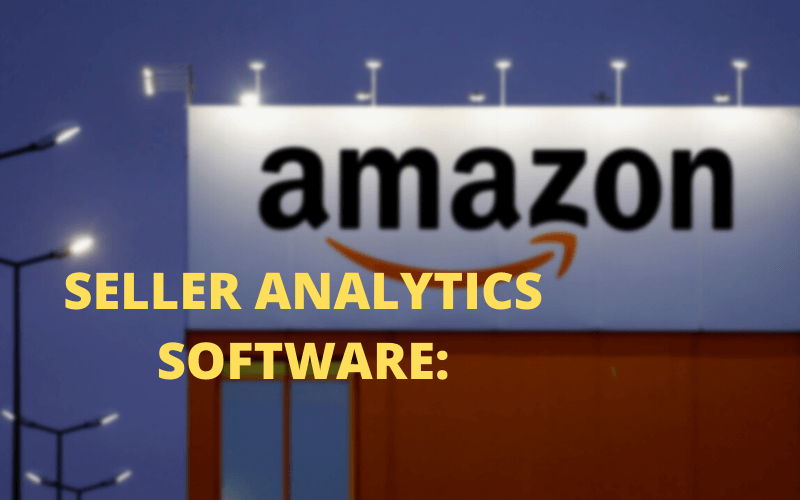
Keep the following points in mind while sending an email to that same seller’s customer service team. If you believe that articulating all of your concerns would assist the representative in addressing each one. Then an email is a preferable alternative to a phone conversation. Now, when drafting an email, keep the following recommendations in mind:
- Describe the situation as plainly as possible.
- Avoid deviating from the subject since writing about other topics will send your email to multiple departments.
- Be specific and include as much information as possible.
- Properly and rationally phrase your statements.
- If you have any concerns, address them in sequence and thoroughly explain each one.
- Offer your opinions of what may be causing the problem so they may get a sense of it.
SellerApp makes it simple to analyze the market, consumer dynamics, and product development to maintain a turbocharged model for Amazon sales.
How to change the phone number on my amazon account?
Mostly the question is how to change a phone number on your amazon account without logging in. You can contact Amazon without logging in to your account. You’ll reach their Contact Us form, where you can select the order issue you are having. The only piece of information they need is your order number.
They will ask for more information if they cannot find your order or track down an item that was not delivered or has been damaged or lost.
If you would like to contact them via email, the address is g-reply@amazon.com. Once again, they will ask for more information if they cannot find your order by looking at your email address. Even in cases where you have multiple orders with them under the same email address. Make sure when sending an email that you type in their email address correctly. One wrong letter and it will bounce back with a “No such user here” message. There may be a long wait before someone picks up; however, don’t let that discourage you.
Again, this will probably take a long time. You should also know that if you are contacting Amazon for an order issue (i.e., finding out how much longer it will be before your order ships), your order number is the only information they require. They’ll need more information for any other issues or questions. It is usually your name and email address, along with the nature of the problem or question.
How to change the phone number on an amazon order?
When you have a problem or a question that how to change the phone number on an amazon order so if you want to change your name in your Amazon account, the order will come to the right person.
It’s an effortless and straightforward step: go to the Amazon contact page. Select Order Number from the dropdown menu and click Submit button. It’s as easy as that! You can now see a form with two options: “Can’t access account” e “Other issue.” In both cases, you should write what you need – how to change a phone number on an amazon order/how to change my phone number on amazon. Check if this was helpful for you or not. Also how I can change a phone number on my amazon account if the order was placed by someone else? As you can see from this article, it’s how to change the phone number of an amazon account.
How to change the phone number on amazon shopping?
If you need to contact Amazon regarding how to change the phone number on amazon shopping, you can do so by email and phone. For any other issue or question, the information they require is your name and email address. Also along with the nature of the problem or question.
It’s effortless and straightforward: go to how to change the phone number on the Amazon order page, and enter your email address. It changes my phone number on the Amazon account (so it will come to the right person). Then select Order Number from the dropdown menu, and edit/change/update the phone number in your Amazon account. Also, change my email address on Amazon. Click Submit button.
How to recover a locked amazon account?

In shock! Amazon locked my account for no reason. I tried to log in, but it gave me a popup saying “for how long this account has been inactive,” and ‘inactivity’ = “not using your amazon account for 5 years.” How to recover a locked amazon account? What does not purchasing for five years have anything to do with being inactive?
After recycling numerous emails (Gmail, Yahoo, Hotmail), I finally found one that works. And it is not the email attached to the Amazon account you want to be unlocked. Here is how it goes:
- Go to https://www.facebook.com/help/contact/151679821208389
- Click on how to delete your account; you’ll come across how to recover your account.
- Follow the steps; at one point, it will ask you about an alternate email (not the primary one). Put the secondary email attached to the Amazon account you want unlocked and follow through.
- If done correctly, this should help unlock your account. I used Gmail as my secondary email. Hopefully, that helps! Good luck, everyone!
Conclusion:
If you’re reading this, it’s likely that you’ve gotten the answer to your question that how to change your phone number on amazon and need to update your Amazon account. As long as the new shipping address is in the same country as your old one (e.g., if you move from New York to California), we’ll show how easy it is for you to make these adjustments by following our step-by-step instructions below! On amazon.com, click on “Your Account” at the top right of any page and then select “Change Your Personal Information.” A pop-up box will ask about updating your name or phone number; follow along with those changes until they are complete. That should be all there is to do – so let us know.
Visit our website for more information about eCommerce Planners.
How to share an amazon wish list – 2023 Best Guide
Are you looking to learn How to share an amazon wish list with multiple people? Today, when social media is one of the most powerful marketing tools in our daily lives, many online e-commerce sites give users the option to share their wish lists on Facebook or Twitter easily.
Sharing your shopping experience helps friends see what it’s like shopping at different stores. These days, having an Amazon wish list is just as essential as opening up a bank account or email address.
What’s an Amazon wish list?

The first purpose for setting up a wish list on Amazon is so that you can always find anything from your favorite brands and items at the touch of a button.
You might be browsing through some products but don’t want to buy them right away; in this case, we recommend adding these as well because they’ll show up whenever someone searches “wish lists” or similar terms! The second use – if desired – could include sending gifts via an email subscription service like Wrap Send, which sends out personalized surprises around holidays such as birthdays & anniversaries (it does cost extra per month).
A wish list is a great way to stay organized and share your wants with others. You can make a list publicly available, so friends will know what they need without the hassle of finding an item yourself, plus all those items on there. They’re just waiting their turn!
You use this feature differently depending on whether you have kids or not. In either case, creating lists comes highly recommended as it helps keep everyone in check when purchasing gifts during holiday seasons without much effort required from anyone involved.
How does Amazon’s wish list work?
In 2021, it projects that there must be 200 million premium Prime members. It demonstrates how many individuals purchase on and are acquainted with Amazon. If you’re one of them, you’ve probably noticed that when you’re perusing a product, you have the choice of purchasing it or adding it to one of the lists. If you’re using the app, you’ll see a little love symbol in the lower-left corner of something like the object that, when pressed, adds the item to your desired wish list.”
Here is an exclusive guide on How to share an Amazon wishlist

How to share an amazon wish list on Facebook
so, all you need to do is click the “Share” link listed beneath your wish list. The post will be displayed on your timeline and in the news feeds of people who follow you. And since friends can also comment and like it, it offers them a way to let others know what they want for Christmas or birthdays.
How to share an amazon wish list on Instagram?
You can choose to keep your Amazon wish list private and set a, then only those with the correct link will be able to access it. If you want more people to see your public wish list, you can easily copy or email the link to your Amazon account, which displays as an image.
Now all you have to do is paste that image into your post on Instagram and select an app called “caption” from the quick menu. There you go! A simple way to create a position with a clickable link on social media.
How to share an amazon wish list on iPhone?
When you log into your Amazon account using your iPhone, you can easily create an Amazon wish list by clicking the “Wish List” link while browsing. It will then take you to a page where you can add items to your list by searching for them or using barcode scanning. It is beneficial to spot a thing that might make a good gift but is not ready to buy just yet.
All you have to do is scan its bar code and then select the quantity of how many of it should add to your wish list. All you have to do is click on your wish list and then click “share” to get the link for your Account.
How to share an amazon wish list on Twitter?
To create an Amazon wish list, open https://www.amazon.com/wishlist/ create in your browser and then click the “Share” link found just below the wish list you made. You can also use this link to share a product on your Amazon wish list with someone else. Once transferred, it will automatically update itself and show that you’re currently shopping for that item!
How to share an amazon wish list with parents?
If you are looking for the best way to create a public wish list on Amazon, all you need is an Amazon account. When creating your Account, make sure that you check the “Yes” box at the bottom of the page when asked if you want to create a wish list.
If, by any chance, you did not see this option or have forgotten whether you checked it before making your Account, go over to Your Account > Manage Your Content and Devices > Personal Document Settings > Public Wish List and click on edit.
From there, follow their instructions on how to turn it off or on again just by checking or unchecking one tiny box!
After that, share your wish list on social media by following the steps shared above.
How to share an amazon wish list on TikTok?
If you are looking to create a public wish list on Amazon, all you need is an Amazon account. When creating your Account, make sure that you check the “Yes” box at the bottom of the page when asked if you want to create a wish list.
If, by any chance, you did not see this option or have forgotten whether you checked it before making your Account, go over to Your Account > Manage Your Content and Devices > Personal Document Settings > Public Wish List and click on edit. Follow their instructions on turning it off or on again just by checking or unchecking one box!
How to share an amazon wish list with only fans?
When you are looking for how to create a public wish list on Amazon, all you need is an Amazon account. When creating your Account, make sure that you check the “Yes” box at the bottom of the page when asked if you want to create a wish list.
If, by any chance, you did not see this option or have forgotten whether you checked it before making your Account, go over to Your Account > Manage Your Content and Devices > Personal Document Settings > Public Wish List and click on edit.
Follow their instructions on turning it off or on again just by checking or unchecking one box!
How to add non-amazon items to my wish list?
Have you ever wanted to send someone a gift but didn’t know what they wanted? Let them worry about how much they like it or pay for it, and buy it for them.
People commonly use Amazon wish lists when shopping around the holidays; however, there are many other reasons why people would like to share their wish lists with others. Since your gift is essentially already bought (just not given out at this point), you don’t need to worry about figuring out what store someone shops in or having the gift sent straight to the person’s house.
How to share an amazon cart?

You need to go to the “Make a List” section of Amazon, click the Add to Wish List button next to any item you want, and select “Share Wish list” instead of “Add To Cart.” Now type in the email addresses or give out the link you would like people to use to share this wish list. You can also choose if you would like everyone you have shared it with to see the list or if they are allowed to purchase items from it.
As long as you have sent someone your wish list by either typing in their email address or sharing the link to your list, they should be able to find the appropriate profile page under Your Account > Your Lists.
After finding the correct wish list, they will see all of the items on that list and order them if necessary.
If you wish to share multiple lists simultaneously instead of adding people’s emails individually, visit this page. From there, you can choose to share either all of your active wish lists or just specific ones.
This list also provides a helpful description of whom you have shared each wish list with, how they can access it, and if you have enabled purchases from the wish list.
How else to share a wish list from Amazon?
The primary benefit of creating an Amazon wish list is that it can share with others. Take the following steps:
- Navigate to the ‘Manage List‘ section of the list dashboard page.
- Select the ‘Shared‘ option from the Privacy menu.
- Afterward, click ‘Save Changes.’
- After closing the list editor window, choose the option labeled ‘Send the list to others.’
Following that, a window will appear with two alternatives. The former indicates that anybody who links to the list may only see it, not update it. It implies that anybody with a link to the list may see, modify, and delete entries.
Why Everyone Should Have a List or Two?
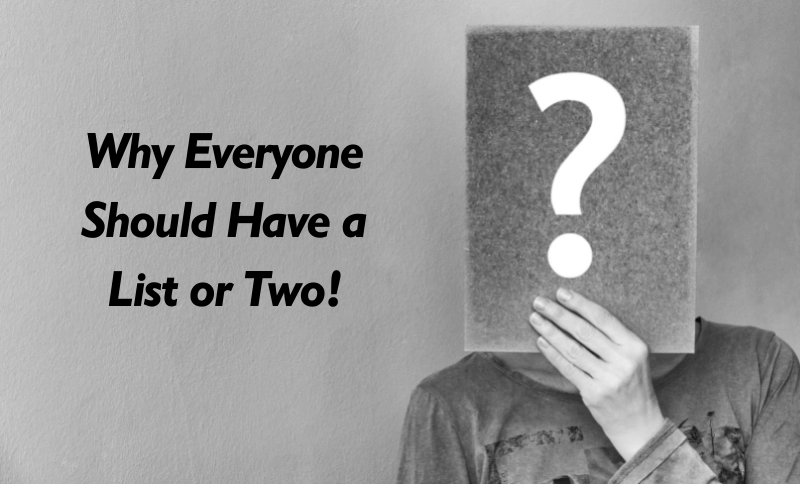
Whether you have an Amazon prime account, you’ve already made at least one list. It’s referred to as the Wish List. However, why should you limit yourself to a single list when you have another, three, or even four? It enables you to construct different lists for different situations. You may create separate lists for each of your children, spouse, birthday, and even wedding.
I made a “Maybe List” in my Account online to keep items that I am currently considering or need further research on. When I find anything on that list that I believe is worth my hard-earned income, I add it to the wish list. Unsuccessful products eliminate.
How does it operate for sellers?
These desire lists serve as essential tools for merchants, assisting them in assessing their consumers’ purchasing behavior. SellerApp features a function that helps merchants develop product ideas and a tool called ‘Most Wished.‘
This function gives vendors valuable data regarding which items desire, as well as their opportunity score. The opportunity score sheds insight into the product’s demand, profit margin, and other critical elements such as competition and overhead expenses.
Amazon’s wish list provides vendors with the following benefits and uses
Reduced prices
While perusing things on a dream list, consumers notify of price decreases. As a result, price reduction notifications encourage buyers to purchase the goods, which results in increased sales for the vendor.
Product research and development
For a vendor deciding which things to offer, Amazon’s ‘Most Wished‘ list is handy. By selecting on it, one may see what items are presently being looked for and purchased by many customers. Sellers may decide what they wish to sell by thoroughly researching the cost and characteristics of these items.
Gift ideas
When it comes to different occasions, customers are always on the lookout for the most excellent present ideas. You may regularly update your customers on seasonal specials, discounts, and gift package ideas as a merchant. In turn, these will persuade customers to add the things mentioned above to the wish list and then onto their basket, ultimately resulting in a purchase.
Promotional and marketing efforts
A vendor must continually participate in advertising and sales initiatives. You may use your marketing material to encourage your customers to share products from your wishlist on social media sites and groups. Engaging your target audience via competitions is also an excellent approach to performing market research, developing new items, and selling existing ones.
Incorporating Amazon wish lists into a vendor’s marketing effort enables the merchant to reach a larger audience. it is a useful option for amazon vendors who wish to expand and keep track of pricing adjustments.
How to make an amazon wish list?
Many people are now wondering whether it is possible to have multiple wish lists on Amazon. Yes, you can, since Amazon imposes no limits on the number of lists you may create. As a result, you may construct many for a distinct purpose or event – wedding, birthday, or for various family members, for example.
If you’re unsure how to create an Amazon wish list, follow the procedure below:
- To begin, you must be an Amazon user.
- Once your Account makes, creating wish lists is a breeze.
- It would be best to locate and then select the item labeled “Accounts and Lists” in the upper right corner of the Amazon main page.
- After giving the list a name, choose the “Create List” option.
- When you create a list, it is private, and you may edit it as you go.
How to keep the Amazon wish list organized?
You may configure your wish list in a variety of ways to make management more effortless. Learn how to arrange the Amazon wish list by following these instructions
- Select ‘Manage List‘ from the menu
- You would then have a variety of alternatives.
- You may pick the level of privacy for your collection and set it to either public or private.
- ‘Private‘ – indicates that it is only viewable to you.
- ‘Public‘ – refers to the fact that everyone may access it.
- You may then manage your list using Alexa or Amazon Echo.
- Now you must decide if the list is intended for you personally or for an organization.
- Enter your email address, birth date, and shipping address in the fields provided.
- Following that, you can enter anything you want the receiver of the list to have seen in the information section to make it simpler for them to discover it.
- After that, you may input a shipping address.
Finally, you have the choice of ‘Do not spoil my surprises‘ or ‘Keep bought products on the list. The former indicates that a product will stay emphasized in the list even after it accepts. The latter implies that whenever an item from the list buys, it will remain on the site for a limited period; however, if an effort is made to duplicate the purchase, it will notify.
Once you’ve completed the configuration, click the ‘Save Changes option. Alternatively, if you wish to remove a list, there seems to be a ‘Delete List‘ option right above ‘Save Changes.’ On your list homepage, you may update your thought list and generate notes for newly created lists.
How to create a wish list?

Adding products to your Amazon wish list is the one you would do when you browse and come across something you need or are interested in it. When you locate a thing that you would like to add, it should take the following procedures:
Mainly on the right-hand side of the product’s page, there would be a Buy Box fall menu. Just at the bottom of this page, choose the “Add to List” option.
Once items add to a list, they see by anybody who meets the list’s viewing criteria. From here, consumers can choose their desired items and purchase them in the same manner as they would any other product on Amazon. There are ways for such a consumer to conceal his purchase to avoid spoiling surprises. It accomplishes this by deselecting the option that prevents notifications from being sent to the list’s owner.
Conclusion
We hope you’ve found this article helpful and that it’s helped answer some of your questions. If not, please feel free to share your thoughts below in the comments section or contact us directly to help us offer more personalized service through our Amazon wish list sharing tool! There are many ways to share your Amazon wish list with the world. Whatever method you choose will most likely be a success if it’s easy.
Thank you for reading, and happy shopping!